Projects Done
Users tapped my Work
Years of experience
Appreciation & Recognitions
With our subscription, you can rest assured that your app's UI will be handled by experts, so you can focus on building great apps.
UI Code (views, controls, and layout) and animation/transition code for iOS, visionOS, iPadOS, macOS, watchOS & tvOS in SwiftUI, UIKit, Storyboard, AppKit or WatchKit. I make sure views will support Multitasking and Orientations.
I do assets management. Which is adding images, strings, data files, and other resources to your projects
So basically I turn all provided designs in AdobeXD, Figma, inVision, Photoshop, Sketch to UI Codes so you & your dev team never have to worry about how your app will look on different screen sizes.
Dark and Light mode are no longer optional. Users choose the aesthetic they prefer, and can also choose to toggle their interface based on ambient lighting conditions or a specific schedule.
I develop views and controls which update their appearance to match the current interface style.
Colors that work well in a light appearance may be hard to see in a dark appearance, and vice versa. An adaptive color object returns different color values for different interface styles.
Images for light and dark modeCreate Images for both light and dark appearances
Localization: Localization allows you to expand your app's reach to new markets by translating your app's text and images into different languages. I will add localization strings for each label and button, and check that they are perfectly aligned on all screen sizes and orientations..
Accessibility: Accessibility features allow people with disabilities to interact with their devices. By designing your app with accessibility in mind, you can make it possible for everyone to enjoy your app.
There are four main accessibility domains:
1. Vision: People with vision impairments may be blind, color blind, or have difficulty focusing. Your app should provide clear and concise text, as well as high-contrast colors and graphics. 2. Hearing: People with hearing impairments may be deaf, have partial hearing loss, or have difficulty hearing certain sounds. Your app should provide captions for audio content and allow users to adjust the volume. 3. Mobility: People with limited mobility may have difficulty holding a device or tapping the screen. Your app should have large buttons and allow users to navigate with their keyboards. 4. Cognition: People with cognitive impairments may have difficulty remembering a sequence of steps or understanding complex instructions. Your app should provide clear and concise instructions, as well as the ability to skip steps or repeat instructions. By considering the needs of all users, you can create an app that is accessible to everyone.
Your app can play custom haptic patterns crafted from basic building blocks called haptic events. Events can be transient, like the feedback you get from toggling a switch, or continuous, like the vibration or sound from a ringtone. You can use transient and continuous patterns independently, or build your pattern from precise combinations of the two. Another type of haptic event allows you to play customized audio content as part of your pattern. Here are some examples of how you can use haptic feedback in your app:
To confirm an action: When a user taps a button, you can play a short, sharp haptic event to confirm that the action was received. To provide feedback: When a user scrolls through a list, you can play a continuous haptic event to provide feedback about the scrolling motion. To create a sense of immersion: In a game, you can play haptic events to simulate the feeling of walking, jumping, or shooting. By using haptic feedback, you can create a more engaging and immersive user experience for your app.
Addings all analytics events keys to user's interaction with interactive components of your app, like button presses or the use of a particular action in the app, you get a chance to look into user behavior and it helps in planning next phase/release of app development.
I fix all the UI related bugs of the app so you/developers don't have to spend valuable time on fixing label text or colors while fixing high priority bugs and features.
Prerequisite: Design files from designer or existing Xcode project

Once you subscribe to UiWorks, You share designs files in AdobeXD, Figma, inVision, Photoshop, Sketch and get UI Codes in Swift or Obj-C which looks same like designs including animations and transitions, so you & your dev team never have to worry about how your app will look on different screen sizes.
Once I have access to designs files or Xcode project, you create tasks on trello board or email to me. You set priority for task and I will deliver those tasks one by one till you are satisfy with the work. I will deliver all code based on your project development standards so it does work based on your decided application architecture.


You can launch your product without worrying about how it's going to look to users. Once project completed either you continue your subscription for bug fixes or pause/cancel.
in SwiftUI, UIKit, AppKit or WatchKit
in SwiftUI, UIKit, AppKit or WatchKit
in SwiftUI, UIKit, AppKit or WatchKit
1. Developer team no longer have to spend long time discussing on labels colors and animation because I will be taking care of it 100%.
2. Many times developers are so busy delivering feature that they dont have enough time to test how app looks on all possible screen sizes and orientation.
3. 30-60% of developer time goes into all UI related work. So when you outsource 100% of the UI development, developers gets enough time to get product market fit.
Once you have design files with you or have an Xcode project.
Once I get your project or design files access, you're able to add as many tasks/requests to your queue as you'd like, and they will be delivered one by one.
On average, most requests are completed in just ~2 days or less. However, more complex requests or lengthy tasks can take longer..
UiWorks is actually an agency of one. This means you'll work directly with me, founder of UiWorks. However, for some request such as custom animations or custom implementation I partner with expert developer.
We understand you may not have enough development work to fill up entire month. Perhaps you only have one or two development tasks at the moment. That's where pausing your subscription comes in handy. Billing cycles are based on 31 days period. Let's say you sign up and use the service for 10 days, and then decide to pause your subscription. This means that the billing cycle will be paused and you'll have 21 days of service remaining to be used anytime in the future.
All development is in Swift or Objective-C and some standard library like lotties.
You create tasks in trello board or send an email.
No worries! I'll continue to refactor or rewrite the code as per your set of guidelines, best practices, programming styles and conventions that you or your developers follow when writing code for a project
That's fine. You can pause your subscription when finished and return when you have additional work needs. There's no need to let the remainder of your subscription go to waste..
You can cancel your subscription at anytime but due to quality nature of work, there will be no refunds issued.
Know how you or your development team can change experience of mobile app development by just outsourching UI part of the code (bascially you outsource everything which runs on main thread and you & your engineers can focus on real bsuiness logic), forever.